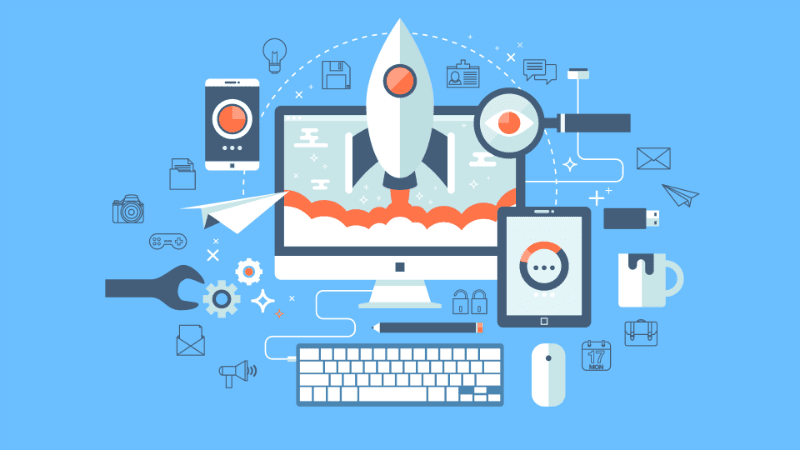Chào các bạn , nay mình chia xin sẻ đến đọc giả mình về 1 source code lọc bạn bè không tương tác , được thông qua api facebook và mã truy cập người dùng để hoạt động , vậy source code đó là gì và cài đặt nó như thế nào mình mới các bạn cùng tham khảo ngay luôn nhé.
 |
| hình minh họa |
hướng dẫn cài đặt
Đầu tiên các bạn tạo cho mình 1 trang cấu trúc html cơ bản đầy đủ các cặp thẻ như sau :
<!DOCTYPE html>
<html>
<head>
<title>Tiêu đề Công Cụ</title>
</head>
<body>
...Nội Dung Hiển Thị ( đây là phần html để hiển thị nội dung cho trang web )...
</body>
</html>THÊM CSS , CSS BOTTRAP
Hãy nhúng bootrap css và css sau phí dưới thẻ <head> của bạn
<link rel="stylesheet" href="https://maxcdn.bootstrapcdn.com/bootstrap/3.3.7/css/bootstrap.min.css"/>
<link rel="stylesheet" href="https://maxcdn.bootstrapcdn.com/bootstrap/3.3.7/css/bootstrap-theme.min.css"/><style type="text/css">
body {
background: #3332;
}
.container{
margin-top: 15px;
}
.button-action{
text-align: center;
}
.container > .row > .table tr.active th,
.container > .row > .table tr.active td {
background-color:#123456;
color: white;
font-weight: bold;
}
</style>
THÊM META
Thêm thẻ meta sau dưới thẻ <head> để web hiểu định dạng và xuất bản đúng font chữ của bạn không bị lỗi.
<meta charset="UTF-8"/>
Thêm thẻ meta sau để google hiểu bạn đang xem website ở thiết bị nào từ đó google sẽ hiển thị trang web chuẩn size trên các thiết bị khác nhau
<meta name="viewport" content="width=device-width, initial-scale=1.0"/>
THÊM JS
Dưới là phần js , các bạn hãy nhét chúng vào trên thẻ đóng </body>
<script src="https://cdn.datatables.net/1.10.15/js/jquery.dataTables.min.js"></script>
<script src="https://cdn.datatables.net/1.10.15/js/dataTables.bootstrap.min.js"></script><script type="text/javascript">
var _Friends = new Array();
var _Comments = new Array();
var _Reactions = new Array();
$("#table-friends").on('click', 'tr', function() {
$(this).toggleClass('active');
});
function getListFriend() {
_TOKEN = $("#accessToken").val();
if (!_TOKEN) {
alert("Vui Lòng Nhập Mã Access Token Full Quyền!");
return false;
}
$("#result-msg").html('<img src="https://www.drupal.org/files/issues/throbber_13.gif" width="30" height="30" /> Đang Lấy Thông Tin. Vui Lòng Đợi...').fadeIn("slow");
var gender = $("#gender").val();
if (gender == 'male') {
var a = 'AND sex != \'female\'';
var a = 'SELECT friend_count, uid, name FROM user WHERE uid IN (SELECT uid2 FROM friend WHERE uid1 = me()) AND sex != "female" ORDER BY rand() LIMIT 5000';
} else if (gender == "female") {
var a = 'SELECT friend_count, uid, name FROM user WHERE uid IN (SELECT uid2 FROM friend WHERE uid1 = me()) AND sex != "male" ORDER BY rand() LIMIT 5000';
} else if (gender == 'die'){
var a = 'SELECT id, name FROM profile WHERE id IN (SELECT uid2 FROM friend WHERE uid1 = me()) AND name = "Facebook User" ORDER BY rand() LIMIT 5000';
} else if(gender == '500fr'){
var a = 'SELECT friend_count, uid, name FROM user WHERE uid IN (SELECT uid2 FROM friend WHERE uid1 = me()) AND friend_count < 500 ORDER BY rand() LIMIT 5000';
} else if(gender == 'vn'){
var a = 'SELECT locale, uid, name FROM user WHERE uid IN (SELECT uid2 FROM friend WHERE uid1 = me()) AND locale != "vi_VN" ORDER BY rand() LIMIT 5000';
} else if(gender == 'vn'){
var a = 'SELECT locale, uid, name FROM user WHERE uid IN (SELECT uid2 FROM friend WHERE uid1 = me()) AND locale != "vi_VN" ORDER BY rand() LIMIT 5000';
} else {
var a = 'SELECT uid, name FROM user WHERE uid IN (SELECT uid2 FROM friend WHERE uid1 = me()) ORDER BY rand() LIMIT 5000';
}
$.ajax({
url: "https://graph.facebook.com/fql",
type: "GET",
dataType: "JSON",
data: {
access_token: _TOKEN,
q: a
},
success: (data) => {
_Friends = data.data;
getStatus();
}
})
}
function showFriends(Data) {
var arrFriends = new Array();
$.each(Data, (i, item) => {
arrFriends[i] = [
(i + 1),
'<img src="https://graph.facebook.com/' + item.uid + '/picture?width=30&height=30" /> <a target="_blank" href="https://fb.com/' + item.uid + '"> ' + item.name + '</a>',
item.uid,
item.reaction,
item.comment,
(item.comment * 2 + item.reaction) * 100
];
})
$('#table-friends').DataTable({
destroy: true,
data: arrFriends,
columns: [{
title: "STT"
},
{
title: "FB NAME"
},
{
title: "FB ID"
},
{
title: "REACT"
},
{
title: "COMMENT"
},
{
title: "POINT"
},
],
"order": [
[5, "desc"]
],
"language": {
"search": "Tìm Kiếm",
"paginate": {
"first": "Về Đầu",
"last": "Về Cuối",
"next": "Tiến",
"previous": "Lùi"
},
"info": "Hiển thị _START_ đến _END_ của _TOTAL_ mục",
"infoEmpty": "Hiển thị 0 đến 0 của 0 mục",
"lengthMenu": "Hiển thị _MENU_ mục",
"loadingRecords": "Đang tải...",
"emptyTable": "Không có gì để hiển thị",
}
});
}
function getStatus() {
$("#result-msg").empty().html('<img src="https://www.drupal.org/files/issues/throbber_13.gif" width="30" height="30" /> Đang Lấy Thông Tin Tương Tác...');
var limit = $("#total_post").val();
$.ajax({
url: "https://graph.facebook.com/me/feed",
type: "GET",
dataType: "JSON",
data: {
limit: limit,
access_token: _TOKEN,
fields: "id"
},
success: (data) => {
getComments(data.data);
getReactions(data.data);
setTimeout((e) => {
Ranking();
}, 10000)
}
})
}
function getReactions(Status) {
var limit = 10000;
for (var i = 0; i < Status.length; i++) {
$.ajax({
url: "https://graph.facebook.com/" + Status[i].id + "/",
type: "GET",
dataType: "JSON",
data: {
access_token: _TOKEN,
fields: "reactions.limit(" + limit + ").summary(true)"
},
success: (data) => {
if (data.reactions.data) {
exPortReactions(data.reactions.data)
}
}
})
}
}
function exPortReactions(Reactions) {
for (var i = 0; i < Reactions.length; i++) {
_Reactions.push(parseInt(Reactions[i].id));
}
}
function getComments(Status) {
var limit = 1000;
for (var i = 0; i < Status.length; i++) {
$.ajax({
url: "https://graph.facebook.com/" + Status[i].id + "/",
type: "GET",
dataType: "JSON",
data: {
access_token: _TOKEN,
fields: "comments.limit(" + limit + ").summary(true)"
},
success: (data) => {
if (data.comments.data) {
getComments2(data.comments.data);
}
}
})
}
}
function getComments2(Comments) {
var limit = 2000
for (var i = 0; i < Comments.length; i++) {
_Comments.push(parseInt(Comments[i].from.id));
$.ajax({
url: "https://graph.facebook.com/" + Comments[i].id + "/",
type: "GET",
dataType: "JSON",
data: {
access_token: _TOKEN,
fields: "comments.limit(" + limit + ").summary(true)"
},
success: (data) => {
if (data.comments) {
exPortComments(data.comments.data);
}
}
})
}
}
function exPortComments(Comments) {
for (var i = 0; i < Comments.length; i++) {
_Comments.push(parseInt(Comments[i].from.id));
}
}
function Ranking() {
$("#result-msg").empty().html('<img src="https://www.drupal.org/files/issues/throbber_13.gif" width="30" height="30" /> Đang Tính Toán Thứ Hạng ...');
for (var i = 0; i < _Friends.length; i++) {
_Friends[i].reaction = countItems(_Reactions, _Friends[i].uid);
_Friends[i].comment = countItems(_Comments, _Friends[i].uid);
}
$("#ds-friends").fadeIn("slow");
setTimeout((e) => {
$("#result-msg").empty().html('<img src="http://uxotucung.org/wp-content/uploads/2016/03/tick-1-500x500.png" width="30" height="30" /> Thành Công!');
show();
}, 5000)
}
function show() {
showFriends(_Friends);
}
function arrayCountValues(arr) {
var v, freqs = {};
for (var i = arr.length; i--;) {
v = arr[i];
if (freqs[v]) freqs[v] += 1;
else freqs[v] = 1;
}
return freqs;
}
function countItems(arr, what) {
var count = 0,
i;
while ((i = arr.indexOf(what, i)) != -1) {
++count;
++i;
}
return count;
}
$("Del_0_Point").html('<img src="https://www.drupal.org/files/issues/throbber_13.gif" width="30" height="30" /> Đang Lấy Thông Tin. Vui Lòng Đợi...').fadeIn("slow");
function Del_0_Point() {
$.each(_Friends, (i, item) => {
if ((item.reaction + item.comment) === 0) {
removeFriend(i, item);
}
})
}
function Del_Selected() {
var Data = $("#table-friends").DataTable().rows('.active').data();
for (var i = 0; i < Data.length; i++) {
removeFriend2(i, Data[i][2], Data[i][1].match(/"> (.*)</)[1]);
}
}
function removeFriend2(i, FBID, NAME) {
! function(i, FBID, NAME) {
setTimeout(function() {
$.ajax({
url: 'https://graph.facebook.com/me/friends/' + FBID,
type: "GET",
dataType: "JSON",
data: {
access_token: _TOKEN,
method: "delete",
}
}).done((e) => {
$("#result-msg").fadeOut("slow", function() {
$("#result-msg").empty().html('<img src="https://www.ochealthiertogether.org/content/global/application/indicators/gauges/target-met.png" width="20" height="20" /> Đã Xóa: <img src="https://graph.facebook.com/' + FBID + '/picture?width=30&height=30" /> ' + NAME + '(' + FBID + ')').fadeIn("slow");
})
}).error((e) => {
$("#result-msg").fadeOut("slow", function() {
$("#result-msg").empty().html('<img src="https://cdn.pixabay.com/photo/2017/02/12/21/29/false-2061132_960_720.png" width="20" height="20" /> Đã Xóa: <img src="https://graph.facebook.com/' + FBID + '/picture?width=30&height=30" /> ' + NAME + '(' + FBID + ')').fadeIn("slow");
})
})
}, i * 500)
}
(i, FBID, NAME)
}
function removeFriend(i, USER) {
! function(i, USER) {
setTimeout(function() {
$.ajax({
url: 'https://graph.facebook.com/me/friends/' + USER.uid,
type: "GET",
dataType: "JSON",
data: {
access_token: _TOKEN,
method: "delete",
}
}).done((e) => {
$("#result-msg").fadeOut("slow", function() {
$("#result-msg").empty().html('<img src="https://www.ochealthiertogether.org/content/global/application/indicators/gauges/target-met.png" width="20" height="20" /> Đã Xóa: <img src="https://graph.facebook.com/' + item.uid + '/picture?width=30&height=30" /> ' + USER.name + '(' + USER.uid + ')').fadeIn("slow");
})
}).error((e) => {
$("#result-msg").fadeOut("slow", function() {
$("#result-msg").empty().html('<img src="https://cdn.pixabay.com/photo/2017/02/12/21/29/false-2061132_960_720.png" width="20" height="20" /> Đã Xóa: <img src="https://graph.facebook.com/' + item.uid + '/picture?width=30&height=30" /> ' + USER.name + '(' + USER.uid + ')').fadeIn("slow");
})
})
}, i * 300)
}
(i, USER)
}
</script>
THÊM HTML ĐỂ WEB HIỂN THỊ
Đoạn html này bạn hãy đặt chúng nằm trên thẻ đóng </body> hoặc nằm dưới thẻ mở <body>
<div class="container">
<div class="row">
<center><h2 style="color: blue;">TOOLS LỌC BẠN BÈ TƯƠNG TÁC</h2></center>
<div class="panel panel-primary">
<div class="panel-heading">
<h3 class="panel-title">Lọc danh sách bạn bè không tương tác</h3>
</div>
<div class="panel-body">
<div class="col-md-12">
<div class="form-group">
<input type="text" name="" id="accessToken" class="form-control" value="" required="required" placeholder="Nhập Mã Access Token Full Quyền">
</div>
</div>
<div class="col-md-6">
<div class="form-group">
<label>Chọn Giới Tính</label>
<select name="" id="gender" class="form-control" required="required" title="Giới Tính Bạn Bè Muốn Lọc">
<option value="all">Tất Cả</option>
<option value="male">Nam</option>
<option value="female">Nữ</option>
<option value="500fr">Bạn Bè Dưới 500</option>
<option value="vn">Bạn Bè Là Người Nước Ngoài</option>
</select>
</div>
</div>
<div class="col-md-6">
<div class="form-group">
<label>Chọn Số Lượng Post</label>
<select name="" id="total_post" class="form-control" required="required" title="Lượng Post Muốn Quét">
<option value="10">10</option>
<option value="20">20</option>
<option value="50">50</option>
<option value="50">100</option>
<option value="200">200</option>
<option value="10000">10000</option>
</select>
</div>
</div>
<div class="col-md-12">
<div class="form-group button-action">
<button type="button" class="btn btn-success" onclick="getListFriend();">Tiến Hành Lọc</button>
<button type="button" class="btn btn-danger" onclick="Del_0_Point();">Xóa Bạn Có Điểm Tương Tác Bằng 0</button>
<button type="button" class="btn btn-danger" onclick="Del_Selected();">Xóa Bạn Đã Chọn</button>
</div>
</div>
<div class="col-md-12">
<div class="alert alert-info" id="result-msg" style="display: none;">
</div>
</div>
</div>
</div>
<div class="panel panel-primary" style="display: none;" id="ds-friends">
<div class="panel-heading">
<h3 class="panel-title">Danh Sách Xếp Hạng</h3>
</div>
<div class="panel-body">
<div class="table-responsive">
<table class="table table-bordered" width="100%" id="table-friends">
</table>
</div>
</div>
</div>
</div>
</div>
lời kết
vậy hướng dẫn đến đây là kết thúc rồi , bạn nào có cơ bản về web đây là chuyện bình thường , còn chưa có thì hãy downloand nguyên tệp đã cài đặt sẵn ở nút button bên dưới , về chỉ việc đưa lên hosting và sử dụng thôi. chúc các bạn thành công nhé.